Avitaをインストールしてみた。
Clik here to view.
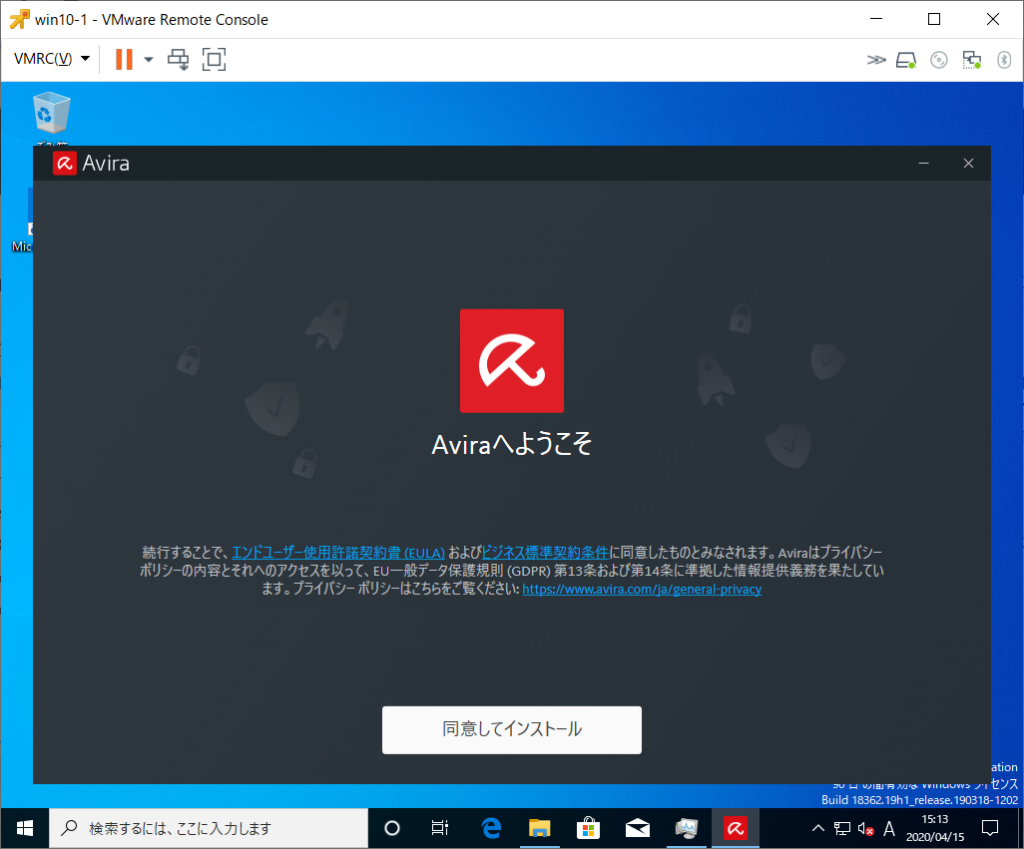
インストール先の選択も何もできない。
Clik here to view.

いきなり上記のウィンドウが消えたかと思ったら、ウィンドウが小型化&右下に移動してインストールが継続していた。
Clik here to view.
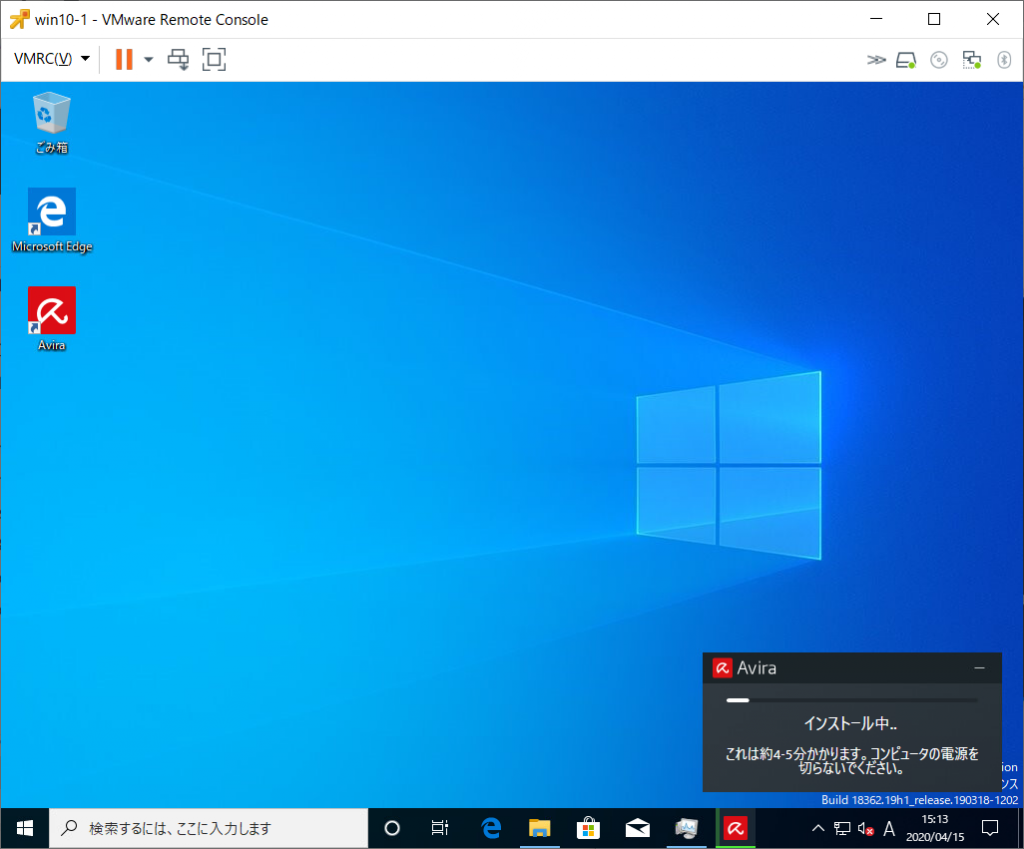
ちょっと時間がかかるなぁ・・・
Clik here to view.

インストール終了
Clik here to view.
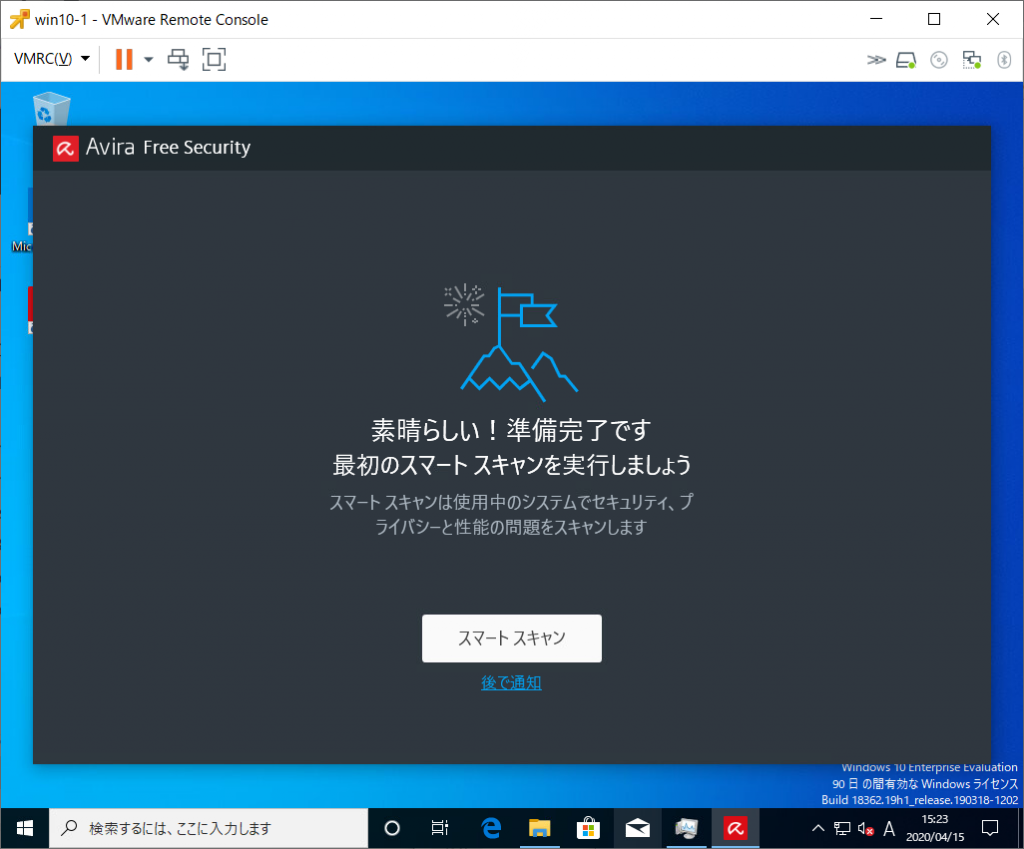
まずは初回の「スマートスキャン」を実行。
Clik here to view.

Clik here to view.

Windows10初期インストール&Windows Updateが終わった環境なのに多い・・・
Clik here to view.

Clik here to view.

VMware Tools関連で指摘されるとは・・・
Clik here to view.

プライマシー設定はまぁ、そんな感じか、というところ
Clik here to view.
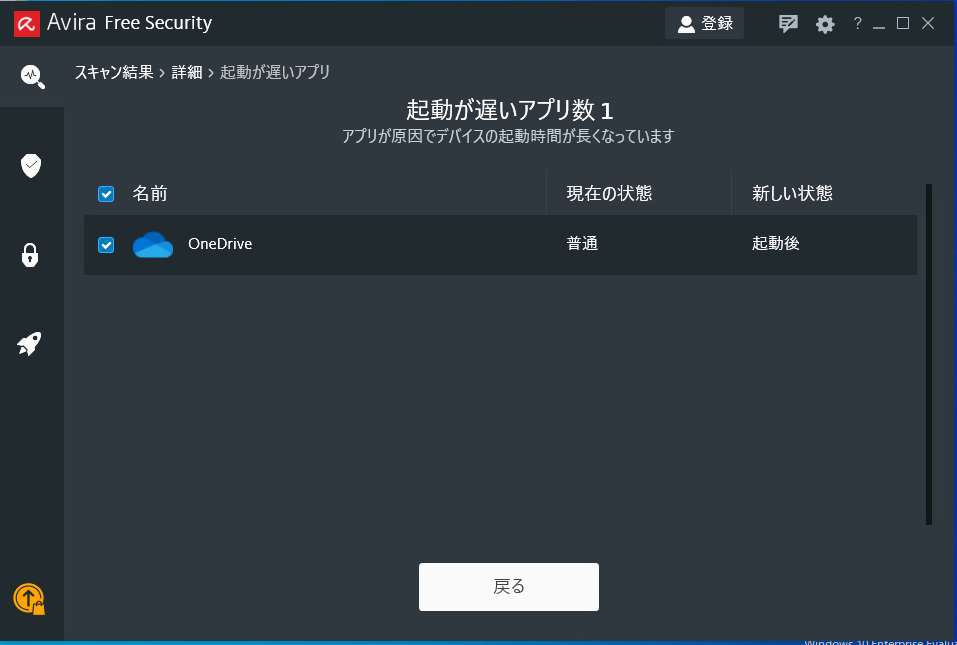
起動が遅いアプリは「OneDrive」。まぁ、これは通常でも悪影響を出しているのでわからなくもない。
謎なのはレジストリエントリのあたり。
Clik here to view.

Clik here to view.
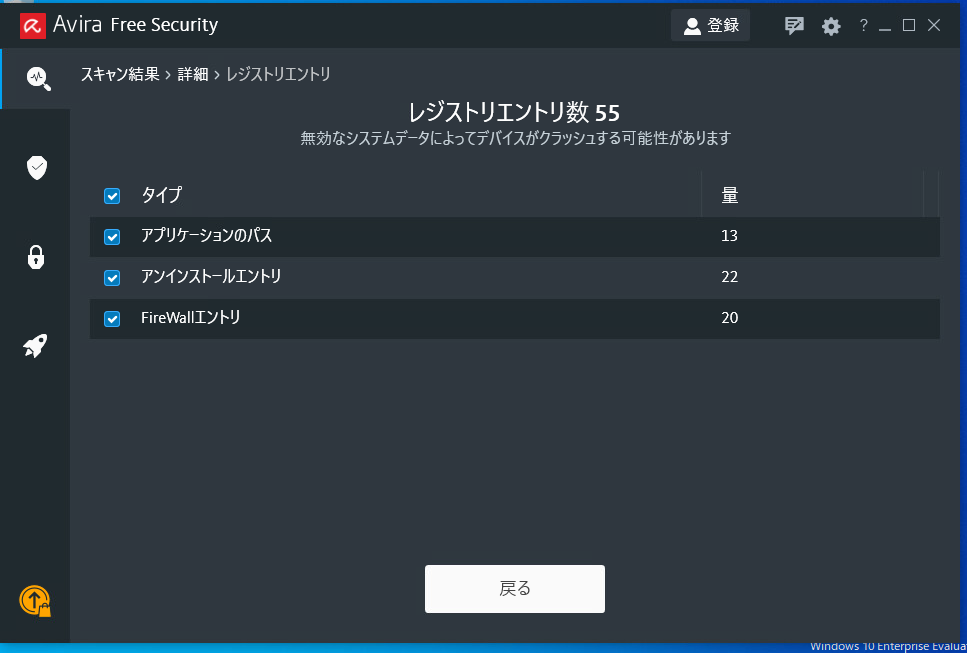
具体的になにがあげられているのかが不明。
Clik here to view.

インストールされたサービスは予想外に多い
「Avira Mail Protection」「Avira Optimizer Host」「Avira Phantom VPN」「Avira Real-Time Protection」「Avira Security」「Avira Service Host」「Avira Updater Service」「Avira Web Protection」「Avira スケジューラ」「Avira 保護サービス」
Clik here to view.
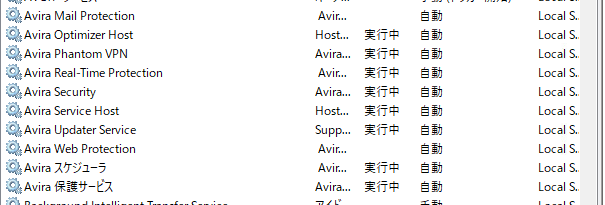
数が多いので個別サービスのタブは省略。
このサービスの多さが影響しているのかメモリの使用量が若干多め。
Clik here to view.
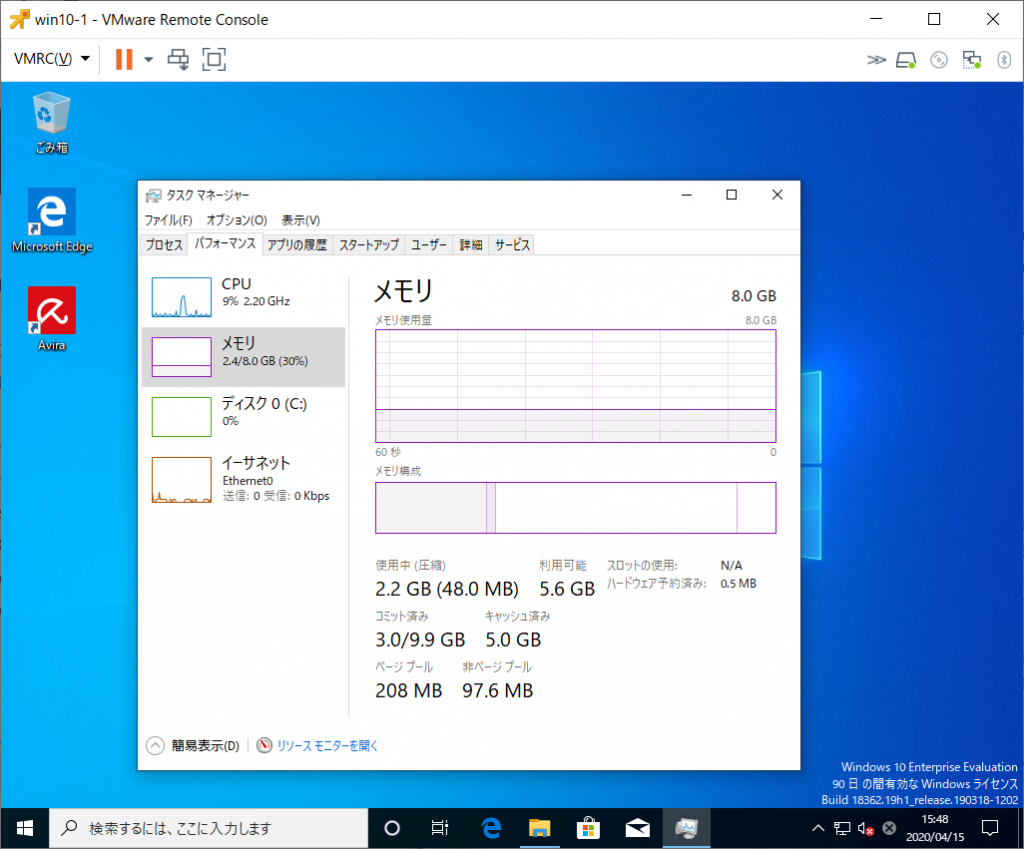
Clik here to view.

